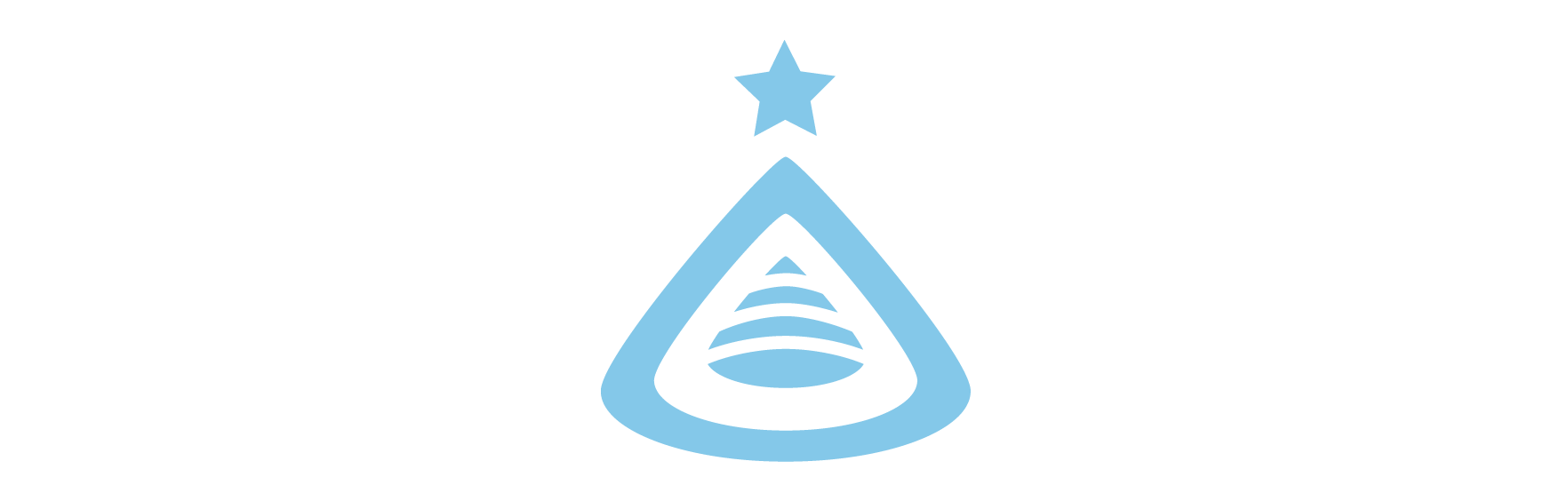With the holidays upon us, we wanted to share with you some smart tips on how best to “wish” your guests happy holidays and even sharing offers and events.
Remarketing your Hotel Guests with email
The simplest and most basic option is to simply send your guests an email wishing them happy holidays.
Useful tips:
- Use a smart title. Happy Holidays doesn’t cut it. Add humor and/or imagination to maximize how many recipients actually open your email
- Make sure the content of the email starts with the name of the recipient, ie, Dear John
- The content of the email should show your uniqueness: a picture of the local town, your staff, stories about local traditions, etc
- Use smart and condensed content and be sure not to overuse pictures. In the case of emails, smart condensed content is worth 1000 pictures
- Don’t forget to add an “unsubscribe” link at the footer of the email. It is a “must” and shows them that you care.
- If you want, you can add a promo “just for them”. If you do, try to keep the promo portion of the email to less than 20% of the total email content
- Finally, remember that emails that simply wish happy holidays are boring. Don’t be boring. J
How can you send this email?
Thanks to Zoottle, you can export all the contacts of your guests and upload/integrate them into the email marketing platform that you are using.
Useful tips:
- Avoid using your own personal email account and application as you risk being flagged as spam, turning you and your account into “persona non grata”.
- Prefer to send your emails via a platform built for such mass emails, such as moosend or mailchimp. These accounts are typically free, up to a few thousand emails/month
- These platforms provide not only some very appealing templates, but more importantly, they provide actionable feedback regarding who saw and opened your email
- If you are using Zoottle, you can either use our API, or download via a .csv file all contacts that connected to your WiFi
- In 2016 we added integration to both moosend and mailchimp, allowing you to more effectively and effortlessly leverage the data you capture with Zoottle
- With the above tips, you are able to build an automated contact list that is constantly being updated. This list, beyond email, you will also find extremely useful data such as gender, age, date/days of connection, if they responded to your satisfaction survey, what their feedback was, etc
Remarketing your Hotel Guests with Facebook
To remarket on Facebook, you first need to have collected the emails or Facebook ID’s of your guests. Thanks to Zoottle, you can export all relevant guest data, and upload this custom audience list to Facebook!
Useful tips:
In order to build such a list (audience), on the Facebook options page, you need to select “Custom Audience” and create one by uploading the list you have in your possession.
If you are using Zoottle, don’t upload only the emails of those that connected via Facebook, but all emails you have captured. Facebook is able to cross-reference the email address with their database, and more often than not, is able to find the Facebook account associated with the email you upload.
If you implement the above tips, you can be sure your wishes will reach your guests!
Happy Holidays and a very Happy New Year from Team Zoottle.