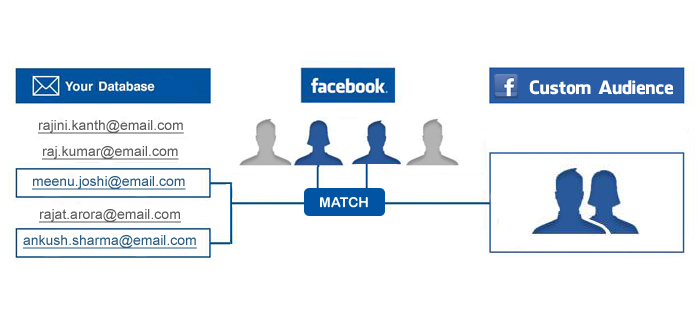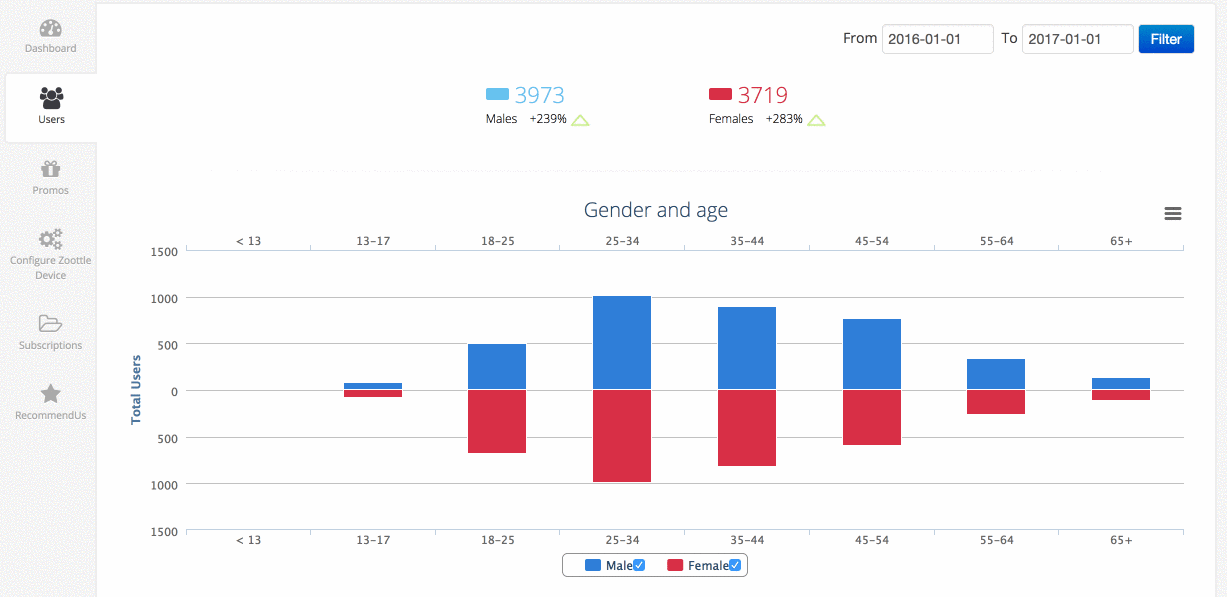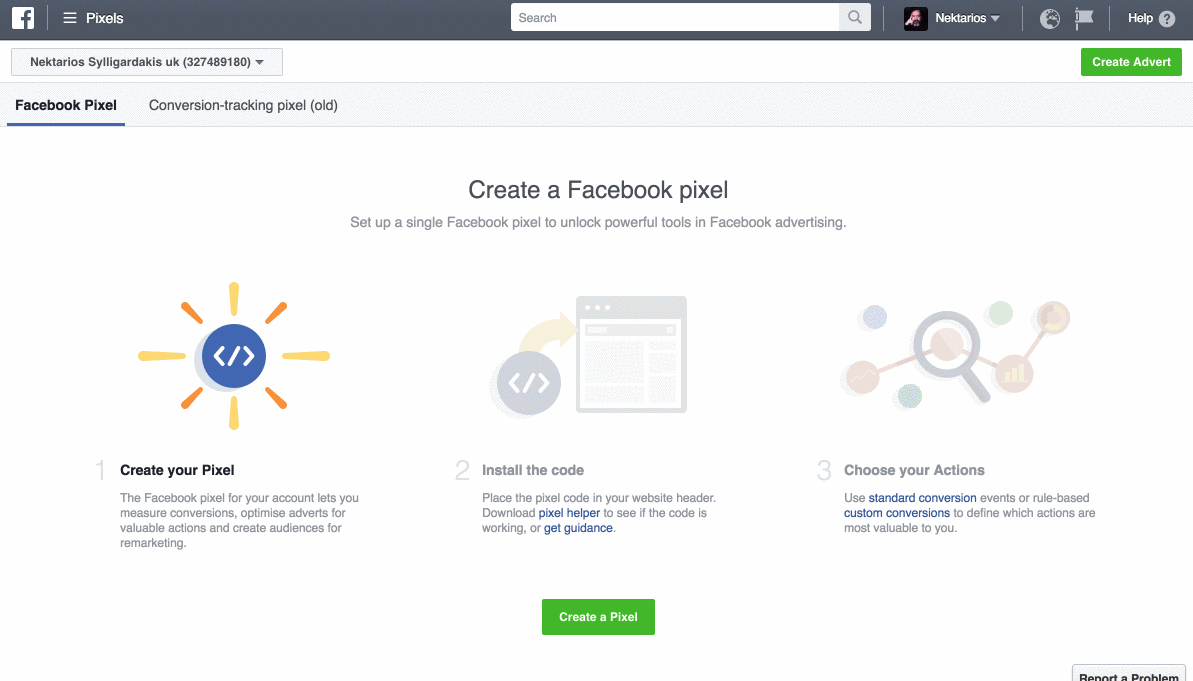In order to implement a targeted remarketing campaign to your hotel’s guests, you first need to create a custom audience which includes only individuals that have visited your hotel.
With Zoottle this is practically effortless, allowing you to match over 70% of your guests to their Facebook profiles. In this article we will review how to do this, step by step:
- Log into the Zoottle panel and select the Users tab
- Select the Zoottle device(s) connected to your account and select the date range that you want to export data from

Export the emails of your Hotel’s Guests
- Click on the “export user details” button located below the map (which shows where your guests are coming from). When the export file is ready, you will receive an email with a link in order to download all your guest data. (Advanced users can integrate with our API and receive the exported data automatically)
- Open the excel file and save as a .csv file

Create Facebook Audience of your hotel’s guests with zoottle
- Log into your Facebook account which manages the advertising for your business, and select the page which manages audiences
- Click Create Audience > Customer File. Upload the .csv file, select only email and click “upload & create”. After a few minutes, your custom audience will be ready!
In case you were wondering, the screenshots are from a hotels which had 13.208 guests of which 7.692 connected with Facebook. Providing Facebook with the email address field, they were able to cross-reference with their own data, and find the Facebook account of an additional 2008 guests (based on their email). Thus the custom audience that was created had a total of 9.700, or over 70% of their total guests!
[Bonus] How to create a lookalike audience based on your hotel’s guests.
Having created a Custom Audience with your hotel’s actual guests, we can now create a lookalike audience based on similar characteristics and preferences. This provides you with a large, yet very focused group that mirrors the characteristics of your actual guests.
To create this Lookalike audience:
- Go to the Facebook Audience page
- Click Create Audiences in the top left then select Create Lookalike Audience
- Select your actual hotel Audience (source), which will be the basis of your lookalike audience as well as the country you wish to target
- Choose your desired audience size with the slider. The smaller the audience more closely matches your source audience. A larger audience increases your potential reach, but reduces the level of similarity to your source audence and Click Create Audience
- It may take several minutes for your lookalike Audience to be created. After that, it will refresh every 3-7 days as long as you are still actively targeting ads to the audience.

Create Facebook Lookalike Audience based on your Hotel Guest with Zoottle